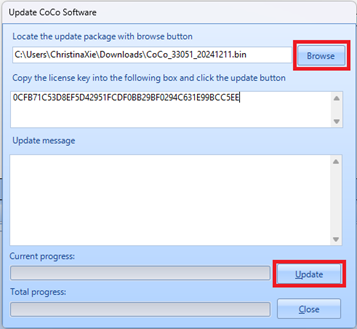CoCo Local Update
The following procedure is applicable to all CoCo device types: CoCo-80, CoCo-70X, CoCo-80X, and CoCo-90X.
Note: Manually updates are only recommended when no internet connection is available. Updating the CoCo in this manner will delete all CSA files that are stored on the CoCo and replace them with the factory default CSAs. Please backup any CSA files you want saved. It will have no effect on signal data stored on the SD card.
- With the CoCo connected, click Control > Update CoCo Software or the F5 button.
- The dialog box will open, select Browse to locate the xxx.bin file that was sent to you.
- Enter the update license number and hit the Update button. This update license number was also sent to you.
During the update, a message will pop up on the CoCo asking Retain the old CSA File?
Press “Yes” (or “keep” on recent versions) to keep all CSA settings the same, or press “No” (or “Reset” on newer versions) to reset all CSA settings to the default configuration. It will have no effect on saved signal data.
Once the update process is finished, press Close. Finally restart the CoCo-80.
To verify that the correct software version was installed, press Setup > F2 (About). To check the software options, press Setup > F2 (About) > F1 (Software Options).