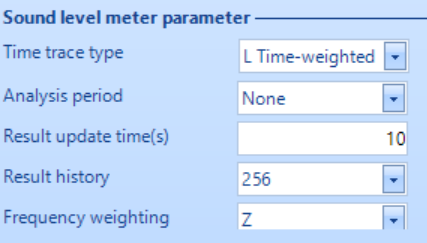Table of Contents
DSA Acoustic Analysis
Follow the guided steps below on how to set-up an Acoustic or Octave Analysis in EDM to use with Spider hardware.
Create Test
In EDM, select to create a new test. From the New Test Wizard, select the Acoustic Analysis test type.
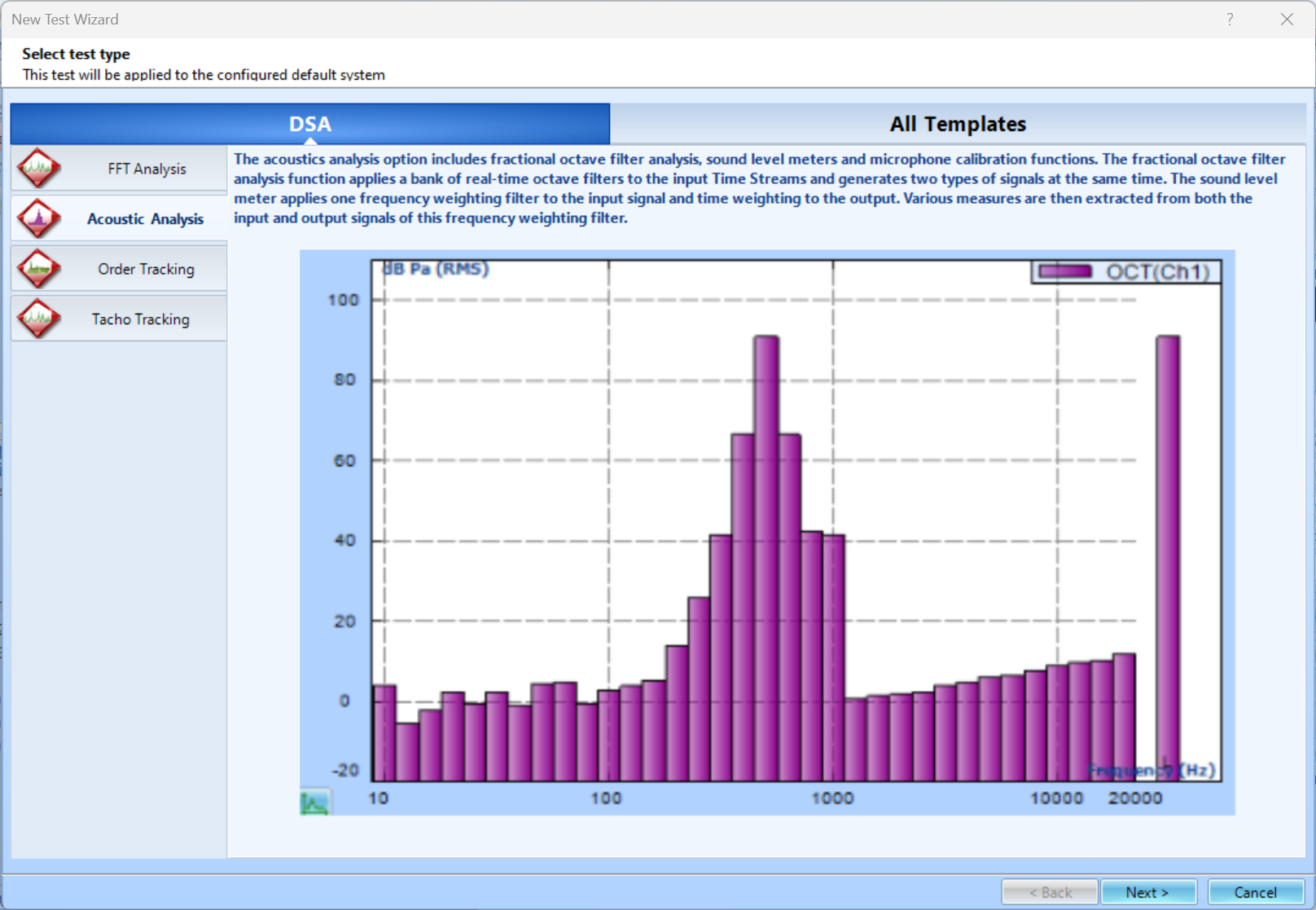 Next, give the test a name and description.
Next, give the test a name and description.
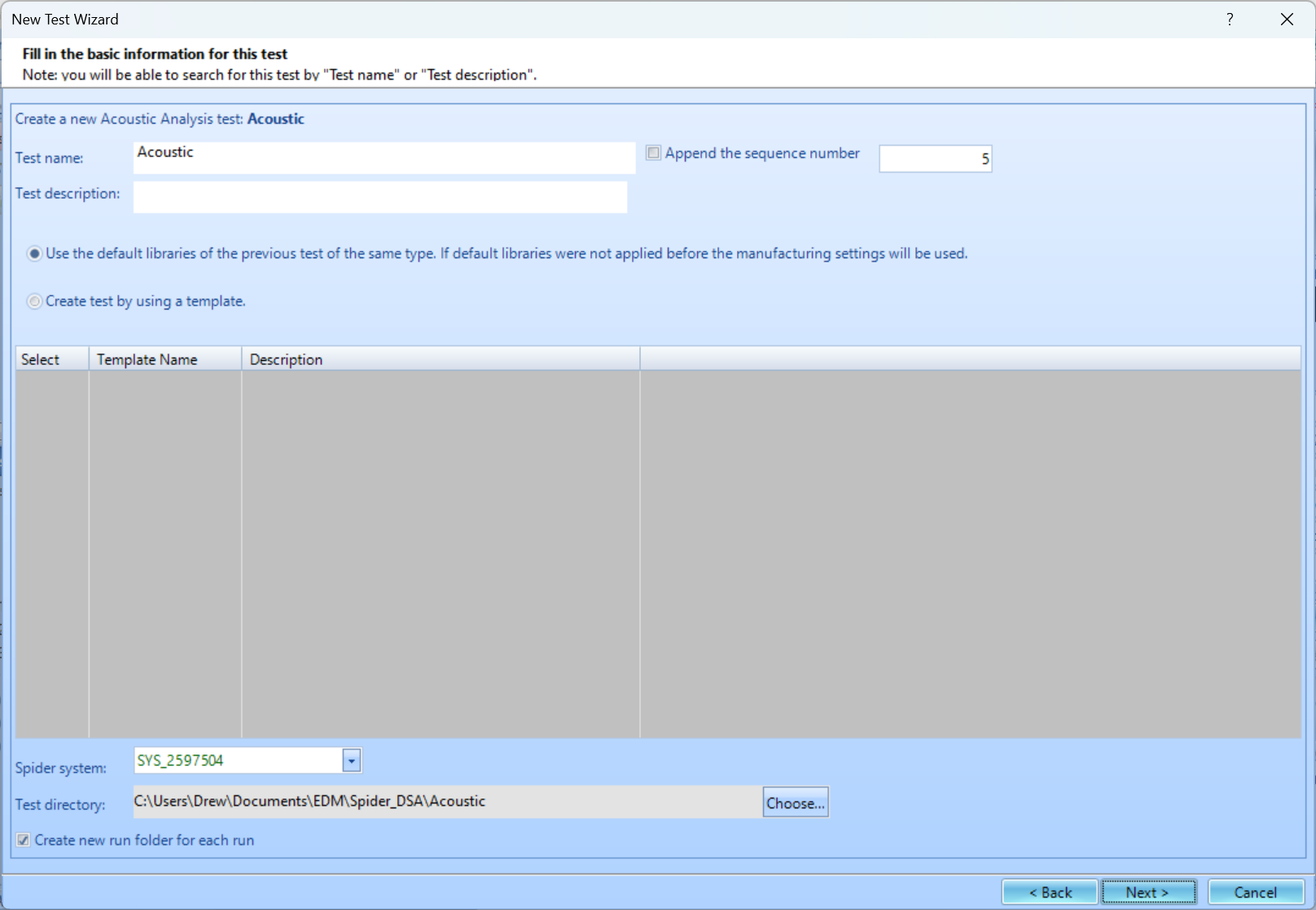 Finally, select the signal types that are wanted. The options include Auto Power Spectra (APS), Tachometer (TACHO), Octave Analysis (OCT), and Sound Level Meter (SLM). You are unable to add more signal types to be computed once the test is created. Press Finish to create the test.
Finally, select the signal types that are wanted. The options include Auto Power Spectra (APS), Tachometer (TACHO), Octave Analysis (OCT), and Sound Level Meter (SLM). You are unable to add more signal types to be computed once the test is created. Press Finish to create the test.
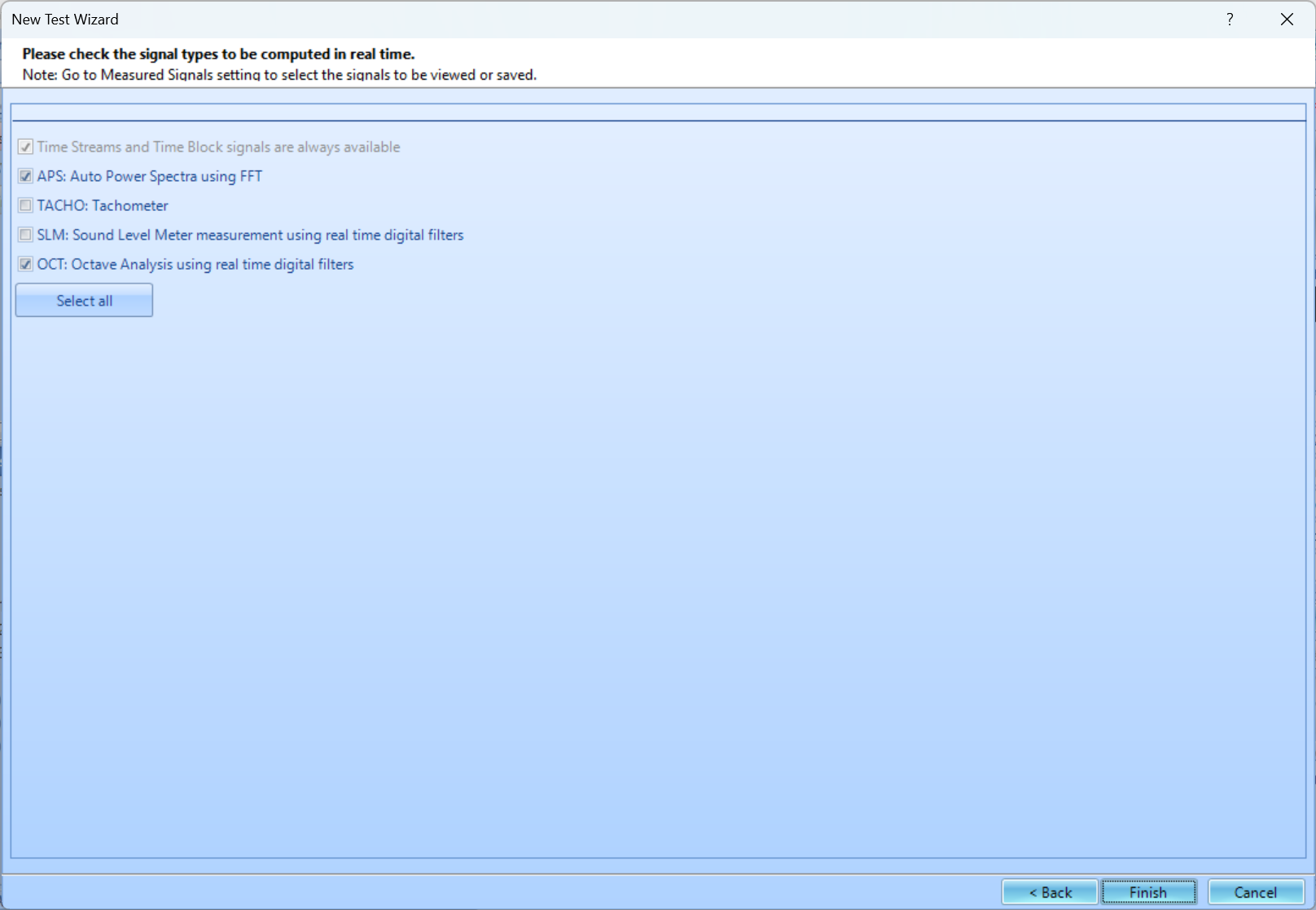
Test Configuration
For Acoustic Analysis, there are two unique parameters that may need to be set up, Octave Filter and Sound Level Meter. Please go here for more information on basic FFT Analysis Parameters.
Octave Filter Parameters
If Octave Filters are being applied, their parameters must first be set.
Octave Resolution- Defines the octave resolution including: 1/1, 1/3, 1/6, 1/12, and 1/24.
Low/High Frequency Band- Defines the low and high frequency of the measurement in Hz.
Average Mode- Defines the averaging type: exponential, linear and peak hold.
Frequency Weighting- Defines the frequency weighting including A, B, C or Z.
Time Trace Frequency- Defines which center band frequency, overall or frequency weighted band is used to plot time traces.
Trace Update Times- Defines the time trace display duration. Select a larger update time to create longer time trace display duration.
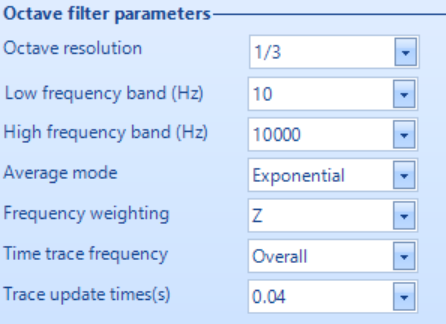
Sound Level Meter (SLM) Parameters
If the SLM is being used, the parameters must first be set.
Time Trace Type- Defines the time weighting including L, Leq and LE.
Analysis Period- Specifies the time duration for each analysis period.
Result Update Time(s)- Defines how many times the result will be updated.
Result History- Defines the measurement length of the result history.