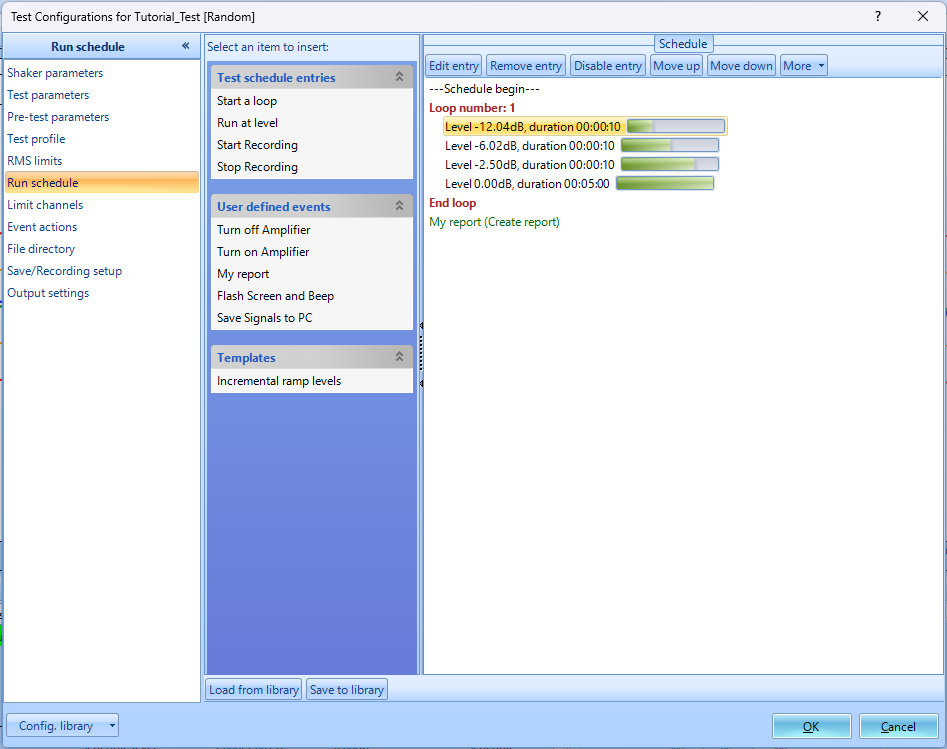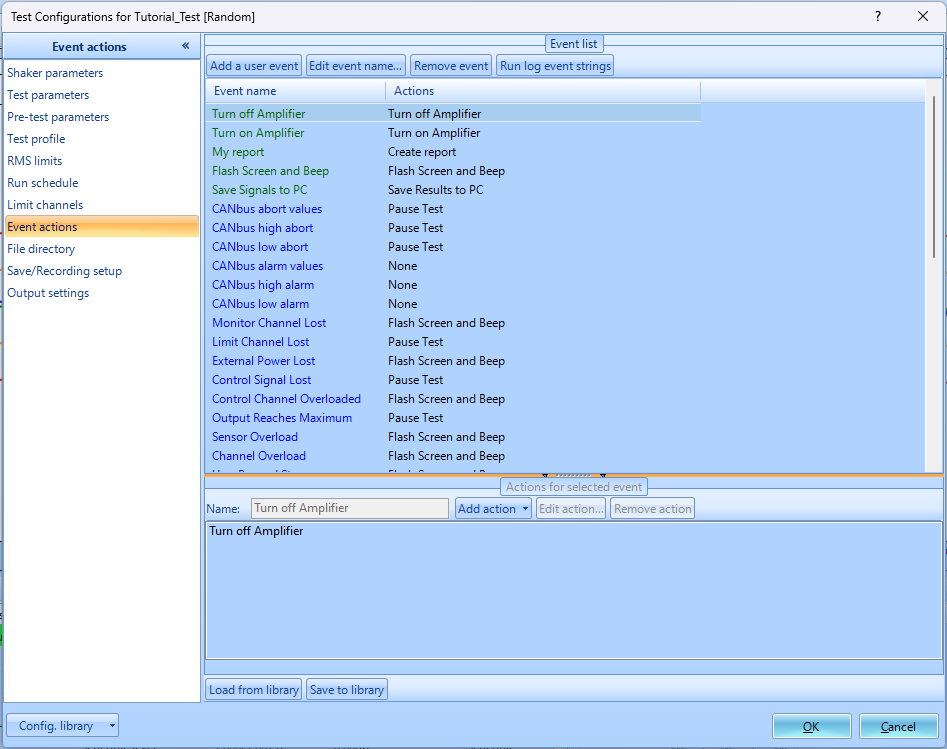Table of Contents
Schedule Automated Tests
The Run Schedule defines how the test is run automatically through a preset routine. This schedule can support loops and periods of running at a specified level and duration. Different test types will have different entries that can be added.
To get to the Run Schedule, in the Control Panel, click Config > Run Schedule.
To add entries to the schedule, click the event names located on the left. The buttons on the top of the schedule can be used to edit events. Events within the schedule can also be rearranged by clicking and dragging.
Event Actions
To see more events to add in the Run Schedule, click Config > Event actions.
Custom user events can be added by clicking Add a user event > Enter Event name > Click OK > Click Add Action > choose the action to be added. The events support multiple actions and will execute based on the order added.
Once the custom action is created, it will be located in the User defined events in the Run Schedule.
Test Sequence
The test sequence provides an automated way to run multiple test ins in a predefined sequence. This can be used when multiple tests are to be executed consecutively without manual intervention.
To setup test sequences, click Setup > Test Sequence
Editing the Sequence
Click on Edit sequence to add or remove tests, define loops, or adjust the order of tests in the sequence. Tests can be set to repeat for a specified number of loops or to run in a specific order. Within the sequence, you can also add in a Switch System option to change the spider system that you want to execute. After adding the Switch System item into the Test schedule, double click the entry in the test schedule, select the spider system, and click OK.
After configuring the sequence, save the setup. Click Start to run the entire sequence automatically or Start from selected test to begin from a specific point in the sequence.