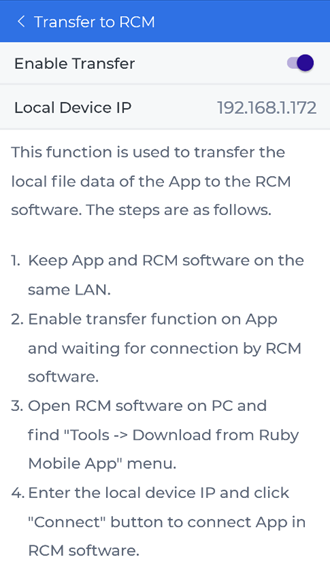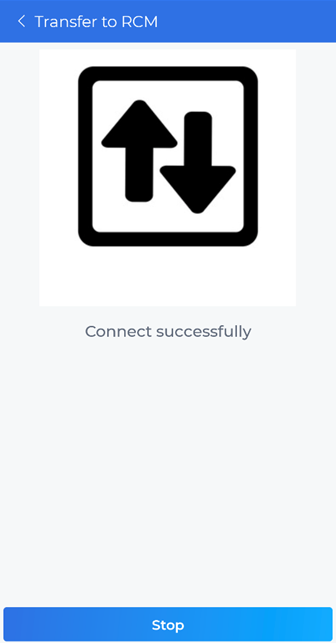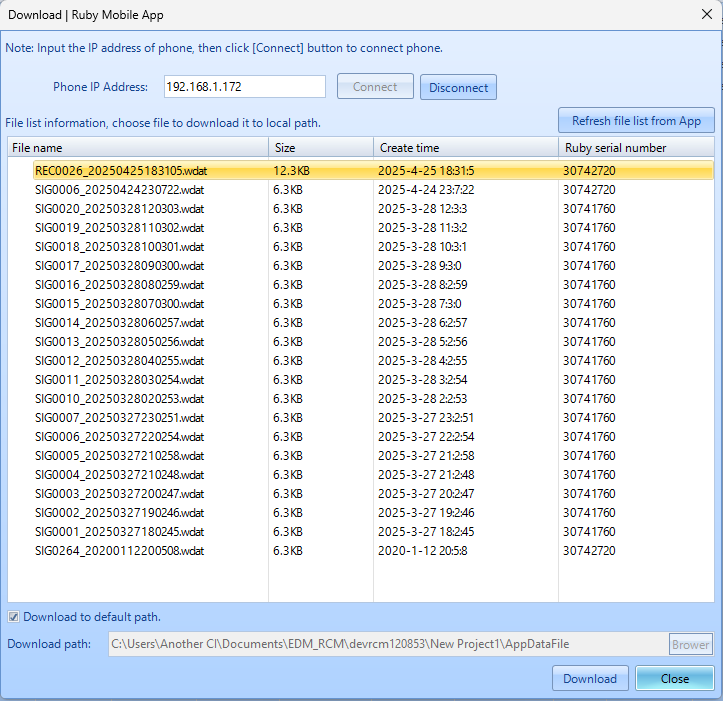Downloading Files from the Ruby to RCM
To transfer locally downloaded files from the phone to RCM, follow the instructions on the Transfer to RCM page.
Turning the Enable Transfer option on will automatically set the IP address from the Wi-Fi connected to the phone.
The phone does not need to be connected to the PC via a USB cable.
Open RCM and navigate to Tools > Download from Ruby Mobile App.
Type in the phone’s IP address then click Connect.
Eventually the ruby mobile app should display the following image to indicate the phone is connected to RCM.
If the phone does not connect, then change the PC Wi-Fi adapter or the phone’s IP address to match each other with 192.168.1.xxx.
Once connected, RCM can grab the list of files on the phone and download them to RCM.