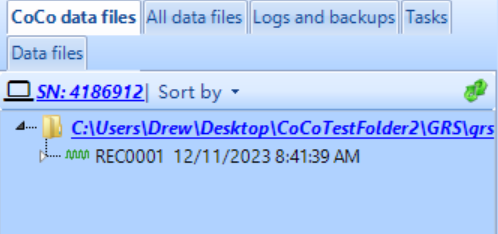This is an old revision of the document!
Download Data from CoCo
There are two main ways to download data from the CoCo; through an ethernet connection and directly through the CoCo's SD card.
Through Ethernet Connection
1. Open EDM CoCo-DSA and connect to the unit. For additional help connecting to the CoCo, please use our CoCo Connection Guide.
2. Press the File Viewer tab.
3. Right-click on one of the recording files listed. There will be the option to download the specific recording, all on page, or all recordings.
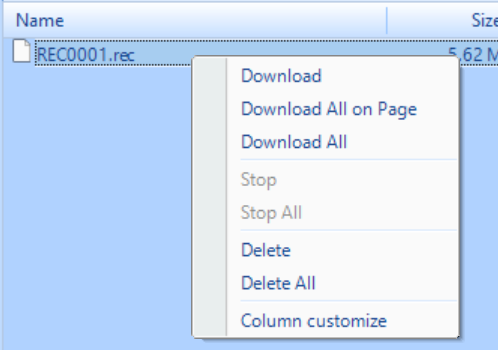
4. Once fully downloaded, the progress bar will reach 100%.
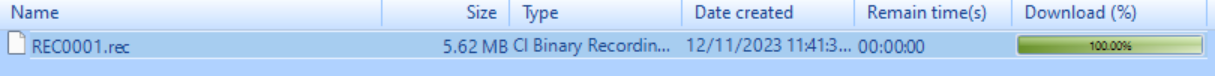
5. The download files should now be seen under the CoCo data files tab. Double-clicking the file will open the signal to view.