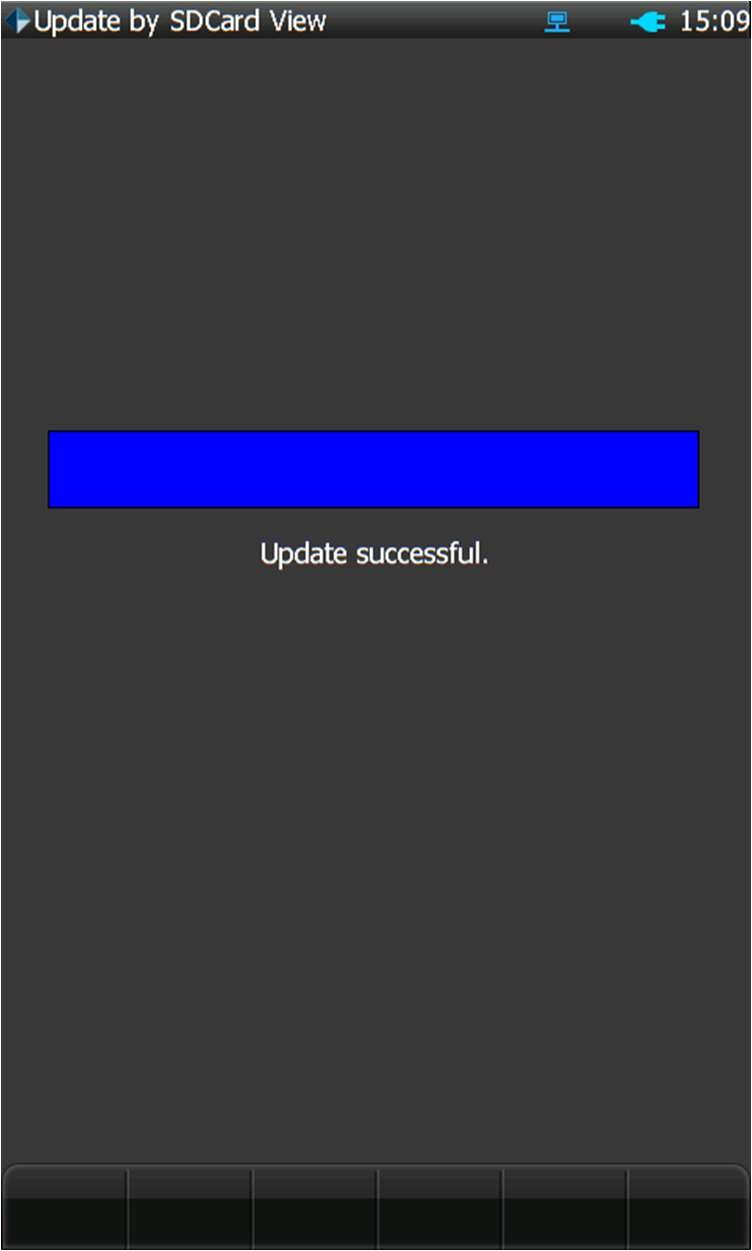This is an old revision of the document!
The following procedure is applicable to the following CoCo device types: CoCo-70X, CoCo-80X, and CoCo-90X. This update method requires software version 1.3.14 or later.
Note: This is considered a ‘Manual Update’. Manual updates are only recommended when no internet connection is available. Updating the CoCo in this manner will delete all CSA files that are stored on the CoCo and replace them with the factory default CSAs. Please backup any CSA files you want saved. It will have no effect on signal data stored on the SD card.
About
Bin files have a certain naming convention: CoCo80X_serialNumber_yyyyMMdd.bin
Regardless of the device type (C70X/80X/90X), the bin file will always use the word “CoCo80X”. The extension will always be .bin. The file name should not be changed. Prior to updating, make sure that the serial number in the bin file matches the CoCo device.
Step
Place
Place the bin file in the SD card root directory, and make sure that there is only one .bin file in this directory.
Log
Insert the SD card and boot up the CoCo (in either order is fine). Then from the home screen, navigate to the update button. Note that the Update function has been moved into the About menu in newer versions (see below):
On the following screen, press the Update button (F2). Then when it asks “Retain the old CSA file?”, press “Yes/Keep” (F6)*
* It is recommended to choose to keep the old csa files unless the user is trying to restore the default CSAs. Press “Reset/No” to restore all CSAs to the system defaults. This will also erase all custom CSAs, so it is advised that the user backs these up prior to resetting the CSAs.
The device will shut down once the update is finished. To verify that the correct software version was installed, press Setup F2 (About). To check the software options, press Setup → F2 (About) → F1 (Software Options).
For more information or additional support please contact a support engineer at
EDM version used: 11.1.0.4 VDS version used: 1.10.0.1
Document Released: February 5th, 2024