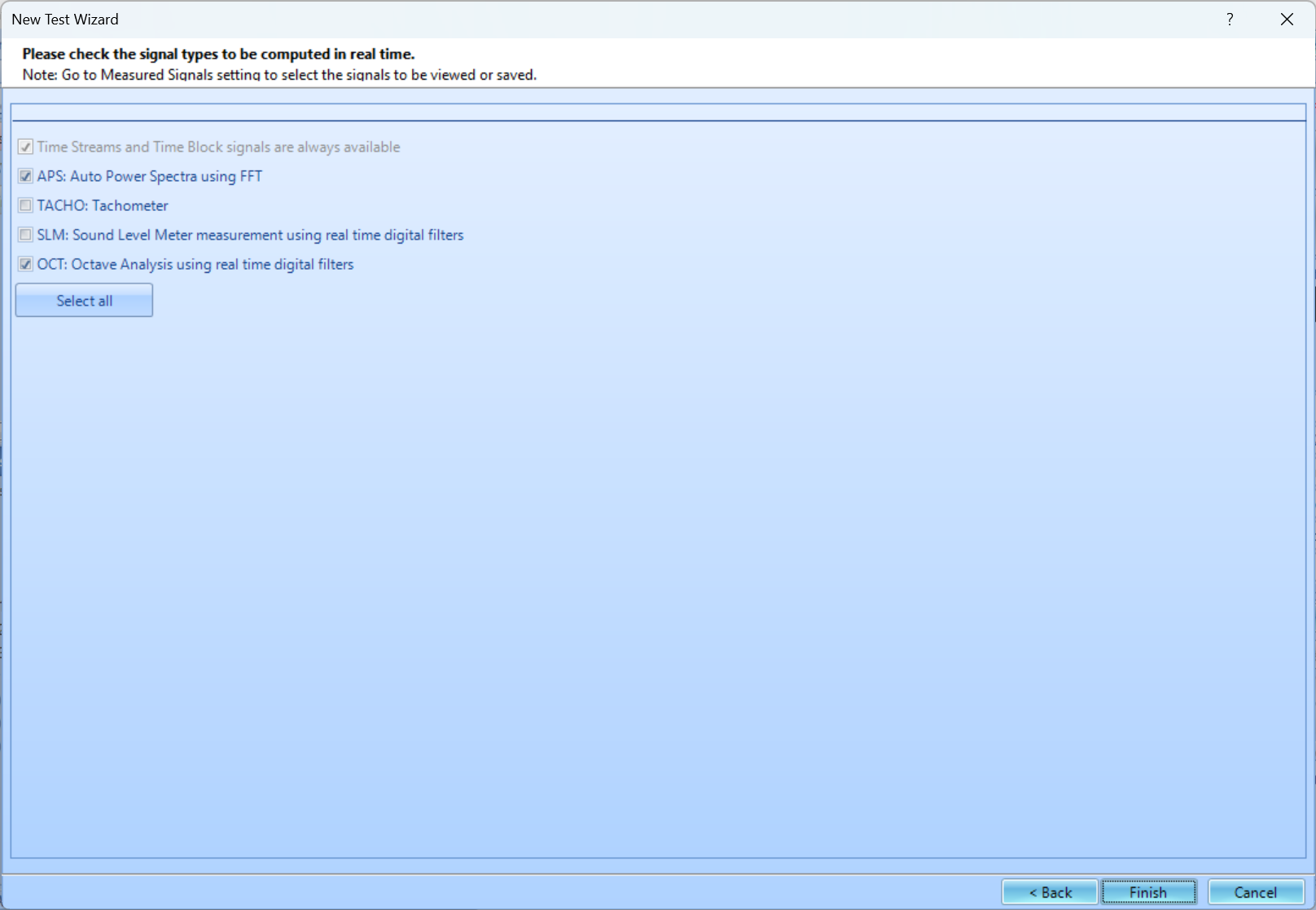This is an old revision of the document!
DSA Acoustic Analysis
Follow the guided steps below on how to set-up an Acoustic or Octave Analysis in EDM to use with Spider hardware.
Create Test
In EDM, select to create a new test. From the New Test Wizard, select the Acoustic Analysis test type.
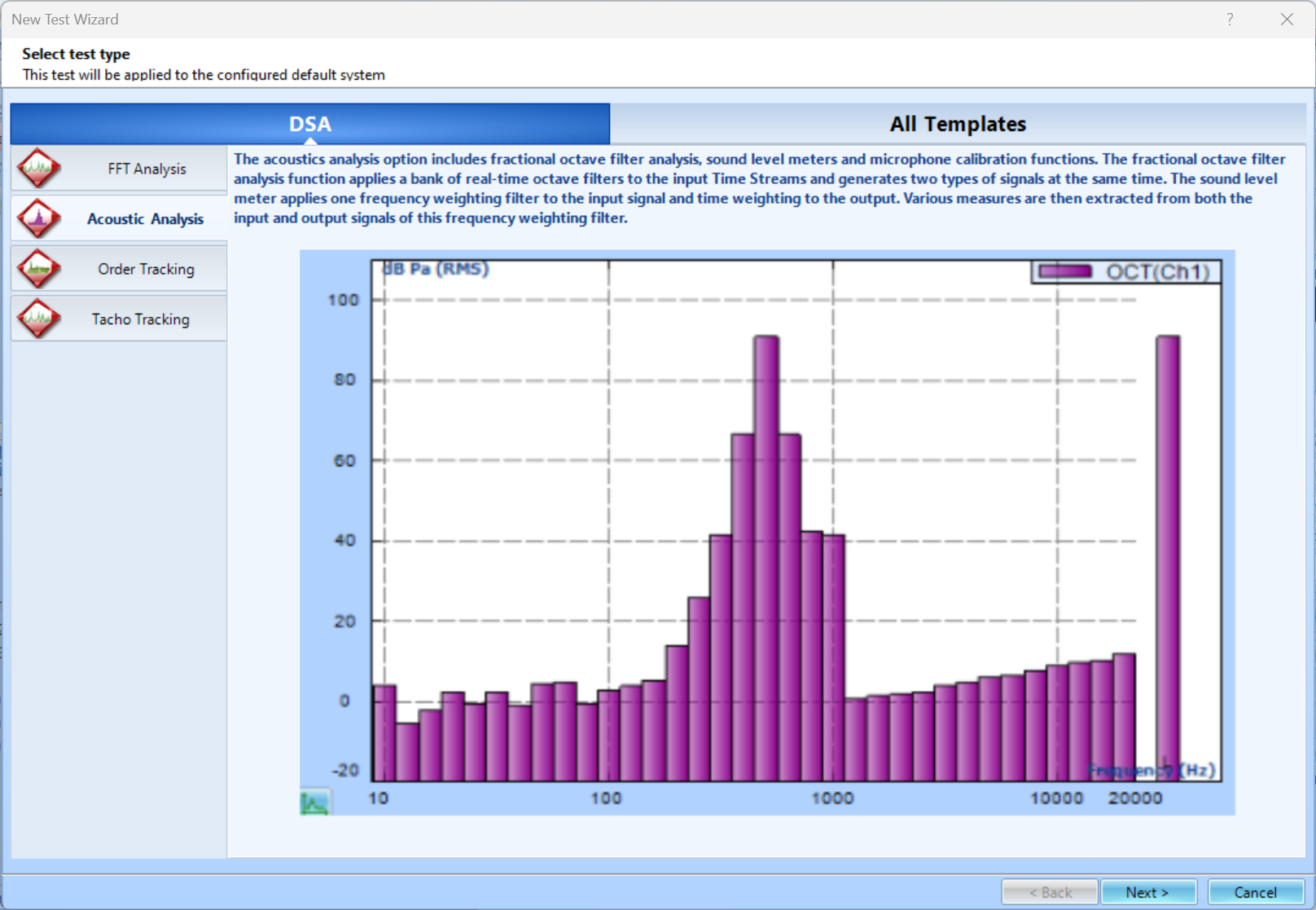 Next, give the test a name and description.
Next, give the test a name and description.
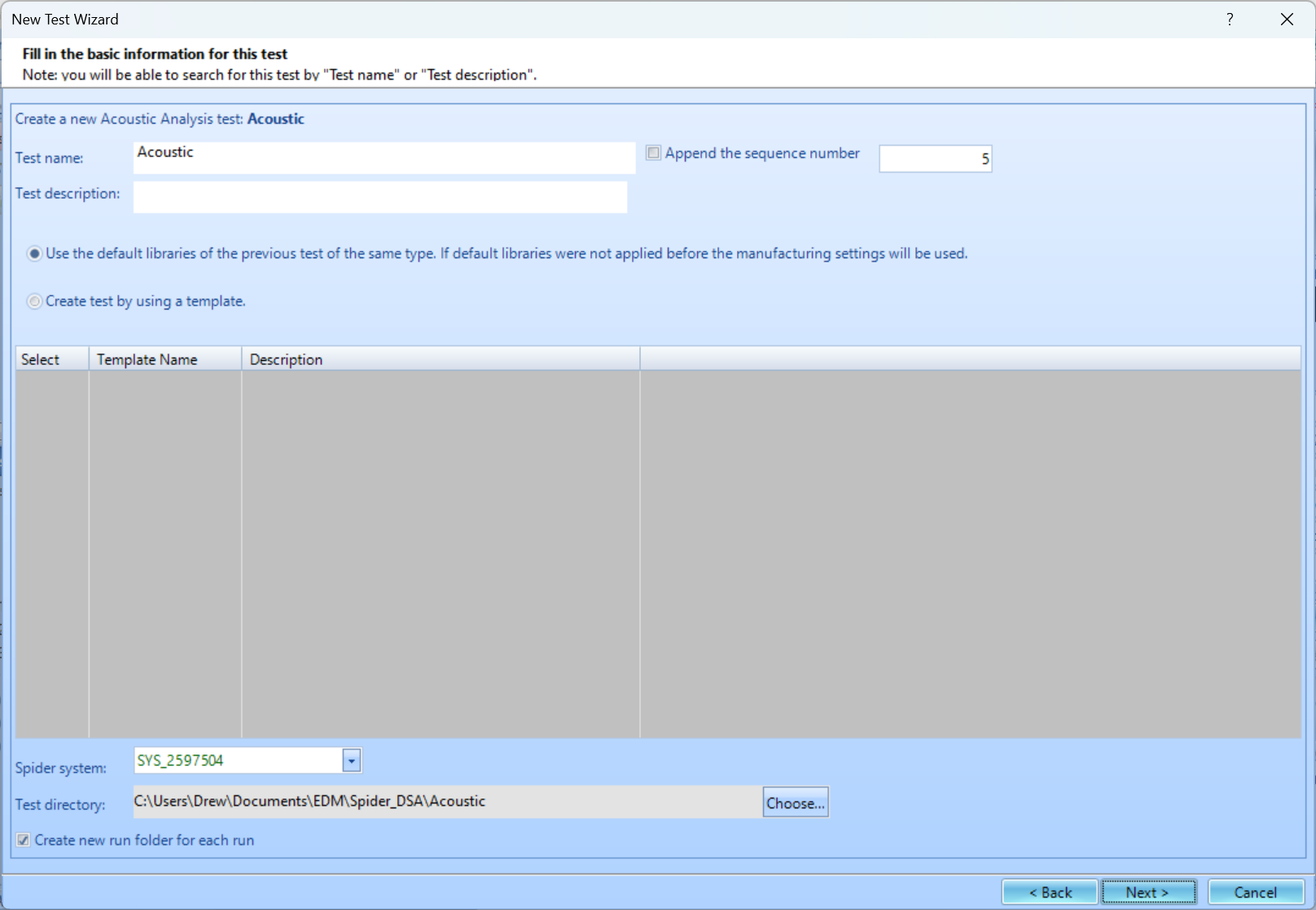 Finally, select the signal types that are wanted. The options include Auto Power Spectra (APS), Tachometer (TACHO), Octave Analysis (OCT), and Sound Level Meter (SLM). You are unable to add more signal types to be computed once the test is created. Press Finish to create the test.
Finally, select the signal types that are wanted. The options include Auto Power Spectra (APS), Tachometer (TACHO), Octave Analysis (OCT), and Sound Level Meter (SLM). You are unable to add more signal types to be computed once the test is created. Press Finish to create the test.