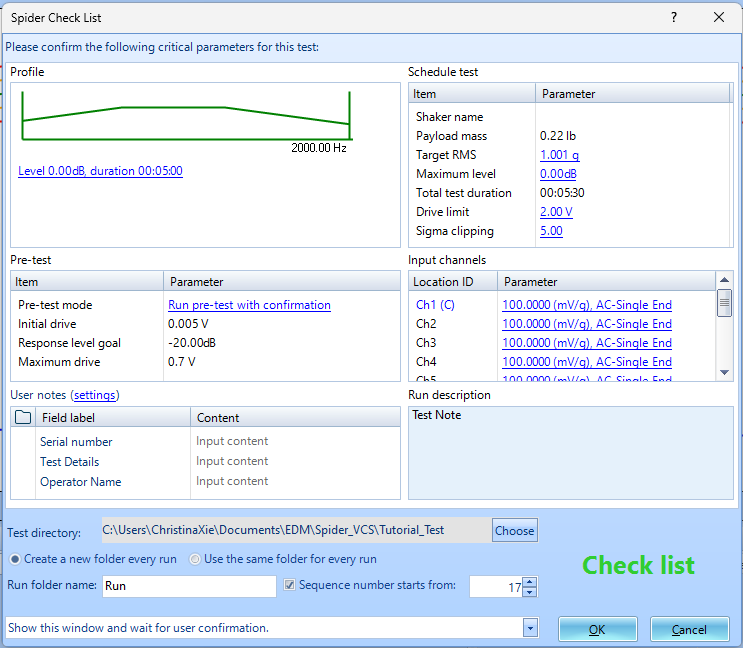This is an old revision of the document!
Spider Check List
This window allows the user to confirm all the settings and make any last-minute changes. The window has sections for pre-test settings, shaker information, test level and duration information, and input channel configuration. Most of these channels can be edited by clicking on the blue underlined text. There is also a section for adding custom report fields and a test description.
Before you run any test, the Spider checklist will appear. You can also go Test > Checklist or Ctrl+Shift+K to open the window.
Run Schedule, Test Profile, Pre-test Parameters sections can all be found in the control panel clicking the Config button.
Input channels window can be found going to Setup > Input Channels or Ctrl+I.
User Notes will be found in Tools > User Notes Settings. It is where you can input your key data values that you want to include before running. The Field Labels are customizable, so if you have more data values you would like to add, you can click Insert and then type in the textbox.