Record Data Before a Trigger Event
The Spider has the ability to perform Circular Recording. Using this feature, you are able to save and record measurements from before a trigger event occurs.
To set this up, go to Setup → Test Configurations → Save/Recording setup and navigate to the Record time streams tab.
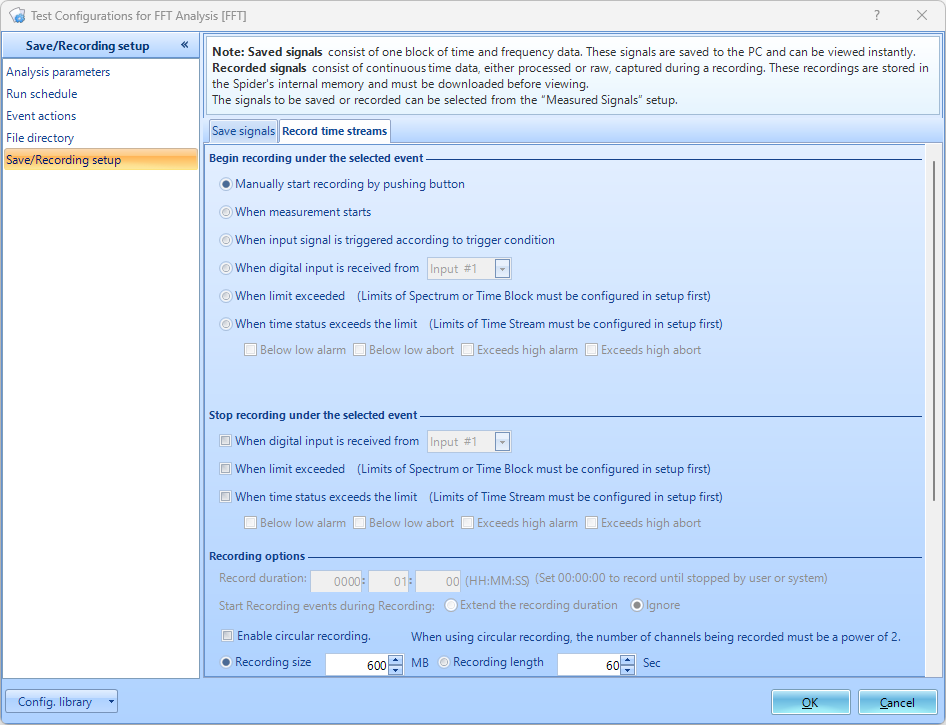
Select to begin recording “when input signal is triggered according to trigger condition”. To set-up the trigger, please follow the guide here.
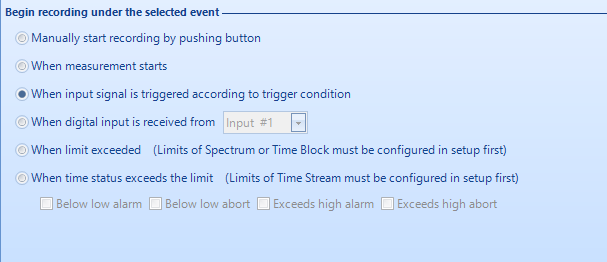
Under Recording Options, the circular recording parameters can be set up. Check the “Enable Circular Recording” option.
Record Duration- The total (pre-trigger + post-trigger) recording time.
Recording Size- Size of the pre-trigger recording.
Recording Length- The duration of the pre-trigger recording.
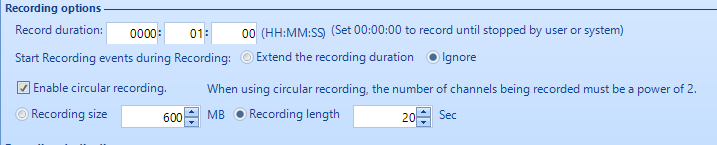
In the example seen above, when the trigger is met the Spider will record 20 seconds of pre-trigger data and then 40 seconds of post-trigger data for a total of 60 seconds.