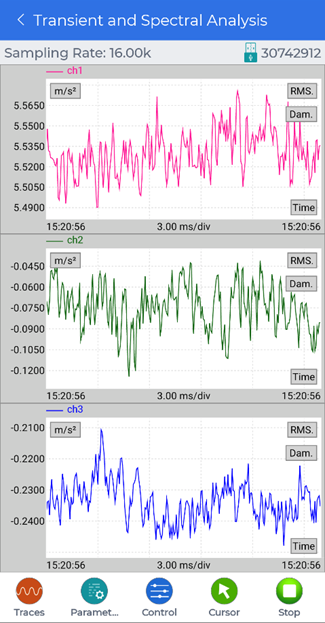Recording Data in the Ruby Mobile App
To record data in the ruby mobile app, connect to a Ruby via USB. This will make the Spectral Analysis available to use via the main page.
To edit any recording settings, tap the Parameters button to open a menu and slide to the left to reveal the Record Setup button. Tap on the Record Setup button to edit what signals to record and how many points or how long to record.
Then tap on the Control button to open a menu that contains the Record button. Tap the Record button to record a signal that will be stored in the Ruby device.
The file will have to be manually downloaded in Device > Files to view the data.
For more details on viewing or downloading the data, see Viewing Data in the Ruby Mobile App.