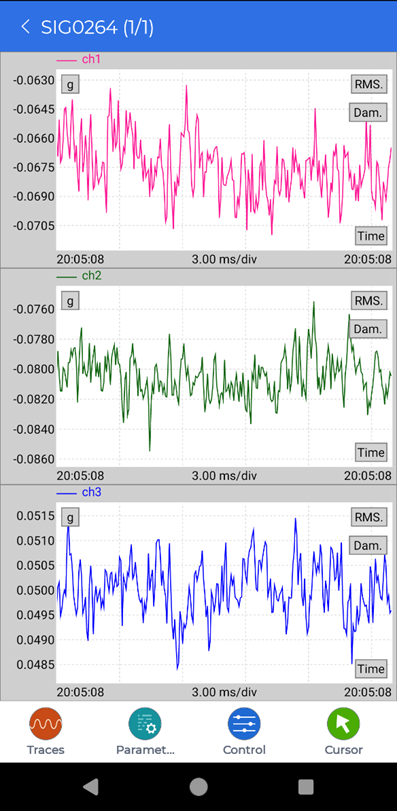Viewing Data in the Ruby Mobile App
To view the data recorded in the Ruby, connect to it via Bluetooth or USB then go to Devices then Files.
Download the files to the phone by tapping on them. Any files downloaded will be marked by a green check.
Then the data can be viewed after it is downloaded.
This data can also be viewed later in the Local Files page without having to be connected to the Ruby.