Enabling Wi-Fi on the CoCo
The CoCo-80X has the ability to establish and create an active Wi-Fi signal. When the Wi-Fi is enabled, the CoCo-80X will broadcast its SSID with its name and serial number. Follow these steps to connect your PC to the CoCo through Wi-Fi.
1. On the CoCo, go to the main setup menu and select Connections.

2. Press Enable Wi-Fi or F2 to enable Wi-Fi. Press Apply.

3. On the PC, there should now be a Wi-Fi connection who's name has the CoCo's serial number.
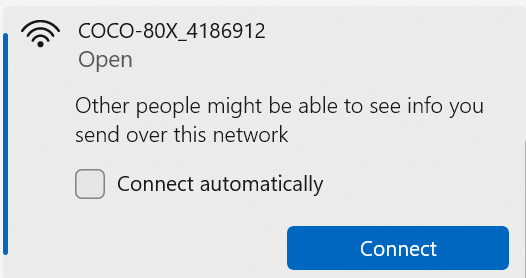
4. Once connected to the network, you can now connect to the unit and download data through CoCo-DSA.