To change the Ruby device connection mode while it is connected to the Ruby mobile app, go to Device > Mode.
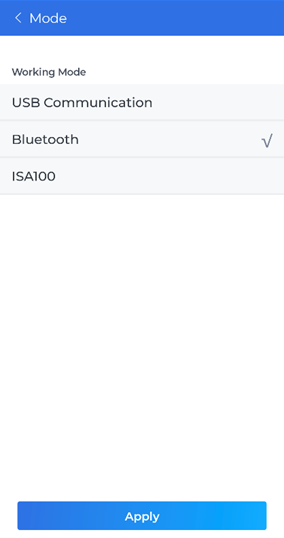
Select the desired connection mode to switch the Ruby to and tap Apply.
The Ruby will immediately switch modes and disconnect from the mobile app.