This is an old revision of the document!
Import Profile into EDM-VCS
In many cases, the breakpoints for a desired test profile will be contained in spreadsheet. This can be easily imported into EDM-VCS. Follow these steps to do this.
1. Go to Setup → Test Configuration → Test Profile
2. Select Import/Analyze then Import from CSV 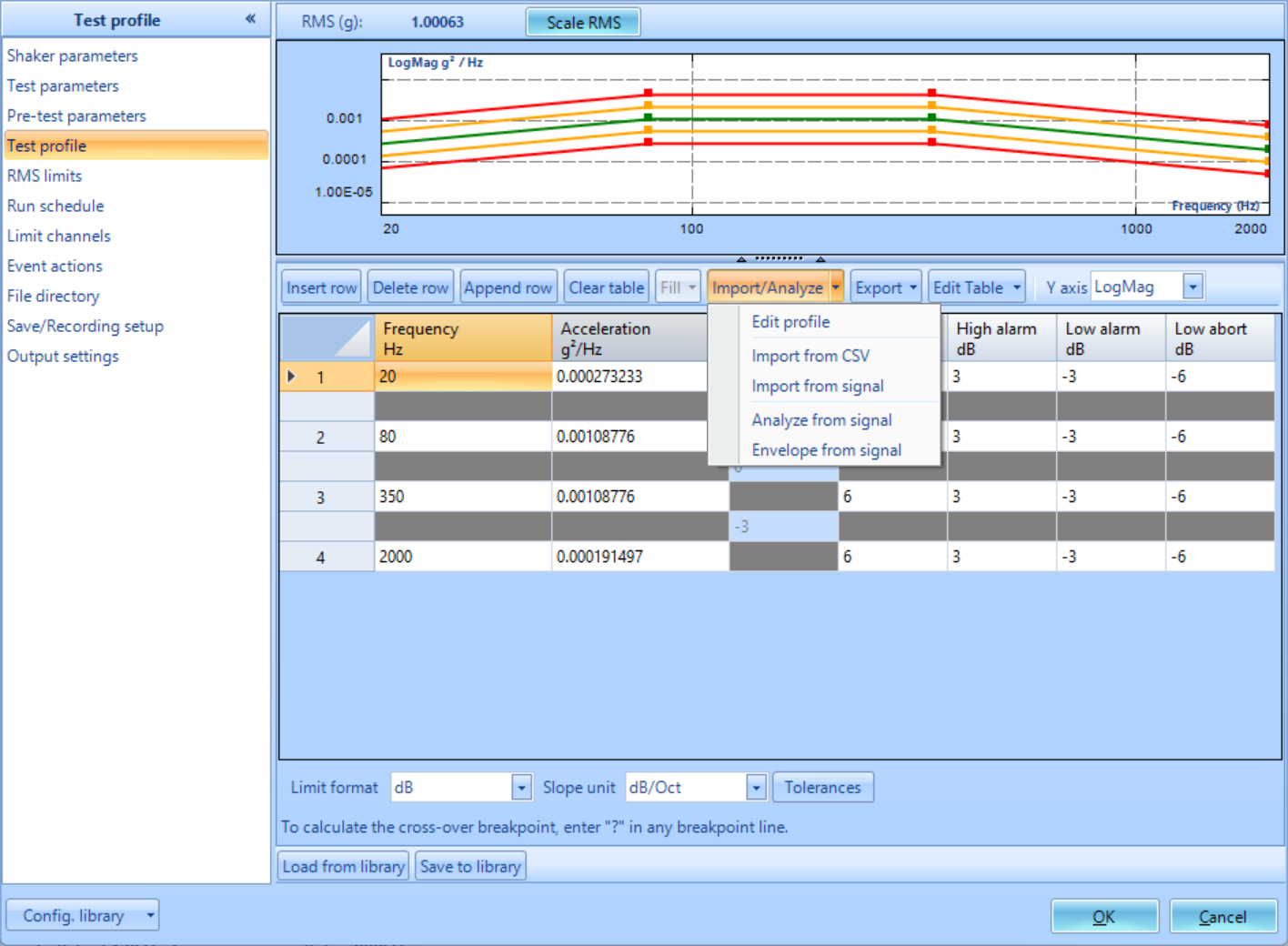 3. Find and select the .csv file containing the profile
3. Find and select the .csv file containing the profile
4. Make sure that the formatting is correct. Press OK
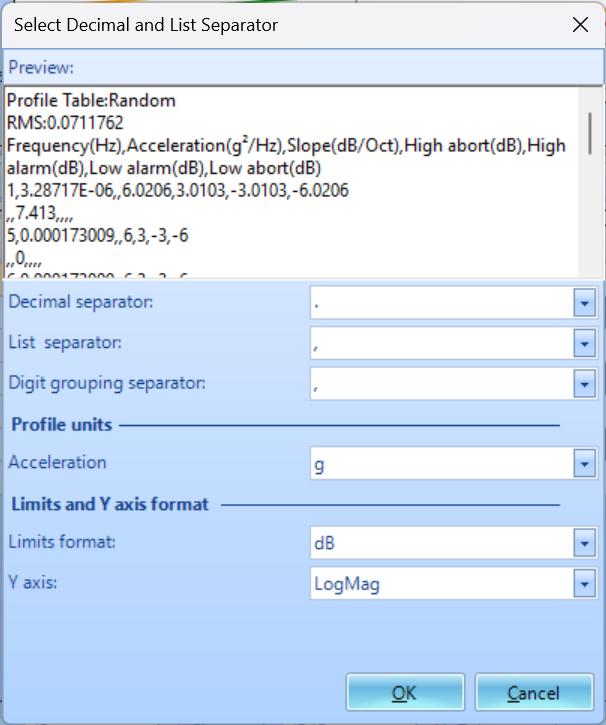
5. The profile will now be imported into the software