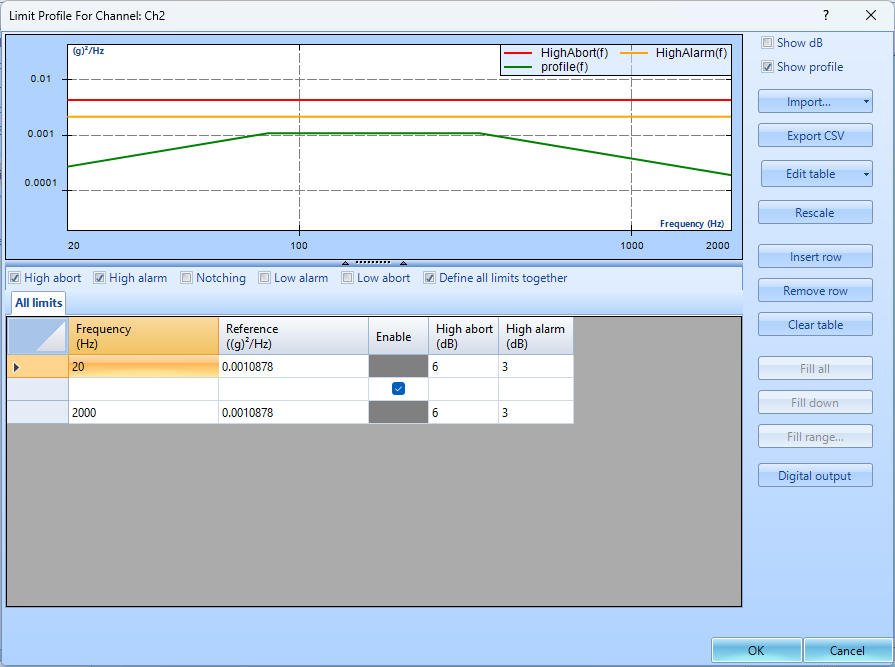This is an old revision of the document!
Setting Up Limit Channels
In some cases, monitor accelerometers placed on the DUT will want to be limited to ensure that the DUT itself does not experience increased dangerous levels. To do this, Limit Channels can be enabled to make sure that these levels are not reached. Here is how to set this up.
1. Go to Setup → Test Configuration → Limit Channels
2. Select the channel that is to be limited and check the Enabled box.
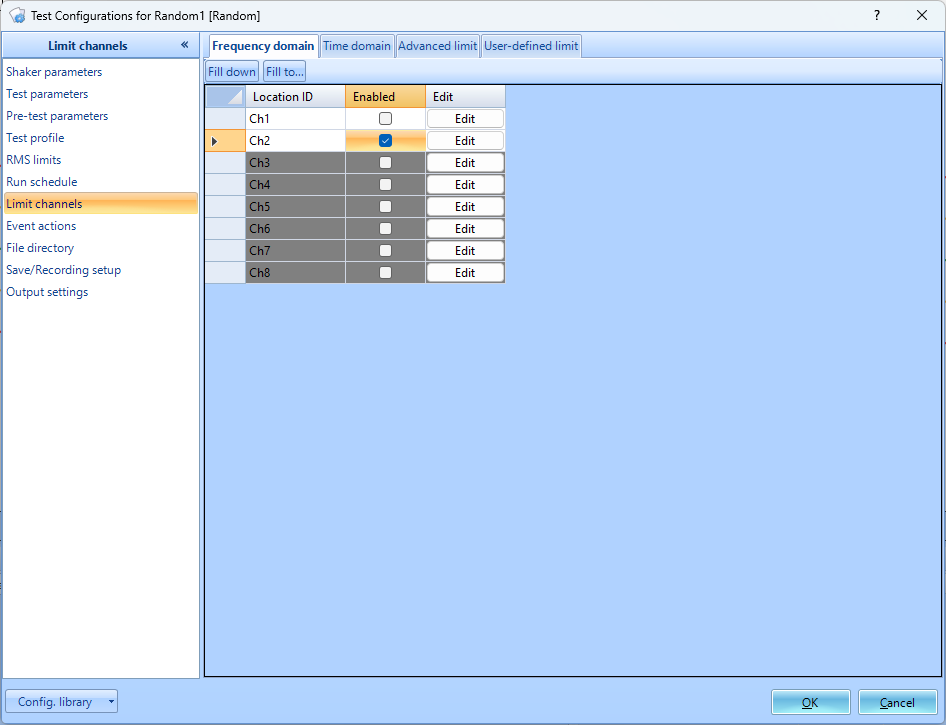
3. A limit profile window will open. Specific High Abort and High Alarm limits can be set up.
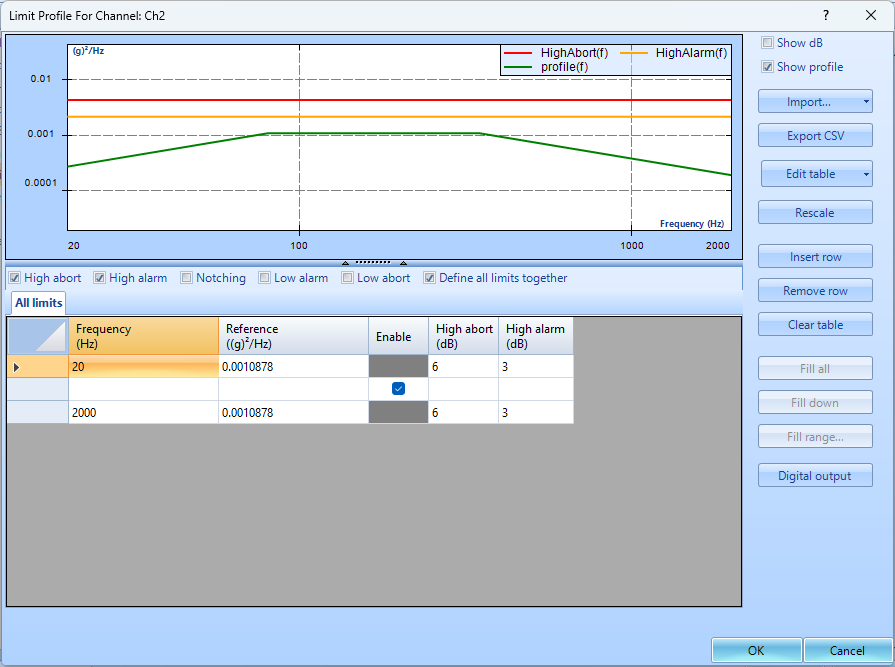
4. A notching limit can also be created. This type of limit will decrease the drive output to make sure that the limit is not met.