Recording Timestream Data
In some cases, it is desired to record the complete time-stream data of the test. Here is how to do this.
1. Go to Setup → Test Configuration → Run Schedule
2. Add a Start Recording event to the schedule. This should be placed before the sequence that you want to record.
3. Add a Stop Recording event at the end of the sequence that wants to be recorded.
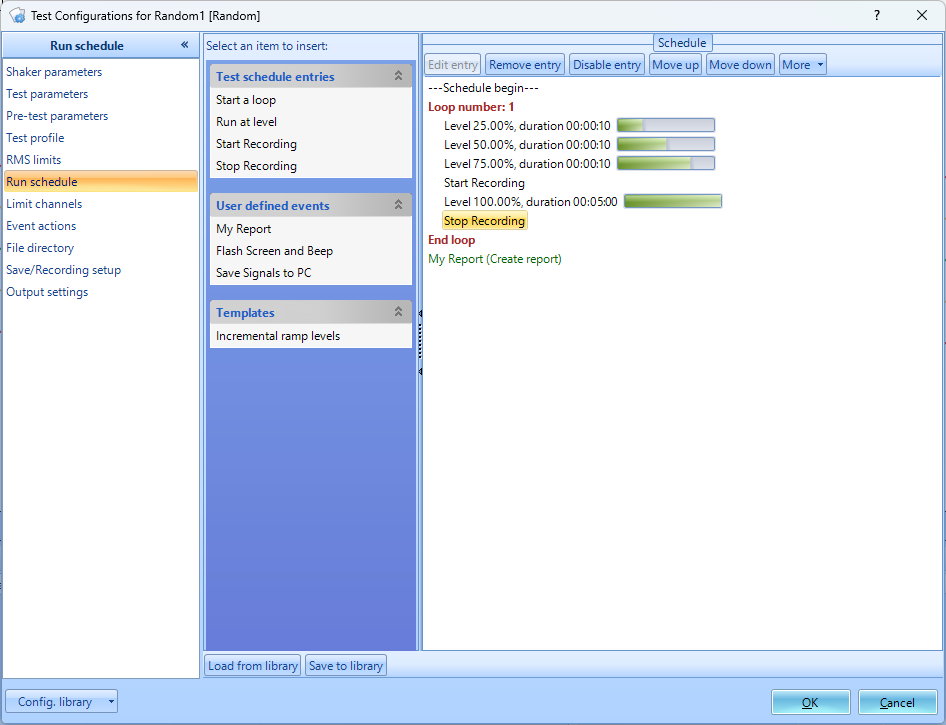
When running the test, the control and any monitoring channels will now be recorded. Afterwards, this data can be downloaded and reviewed. This data will be recorded to the front-end unit (or NAS unit) and can be downloaded in EDM.