CoCo-80X and CoCo-90X Calibration
The CoCo loads factory calibration data during start up, eliminating the need for daily calibration checks. Although the CoCo does not require daily field calibration, CI recommends an annual calibration and performance verification by local CI service centers.
In order to perform calibration, you will need an accurate multimeter that is capable of measuring DC and AC up to 1kHz.
To execute the System Calibration, first press the Setup hard button, then select System Calibration.

To perform manual calibration, select Input and output calibration and adjustment and press Next.
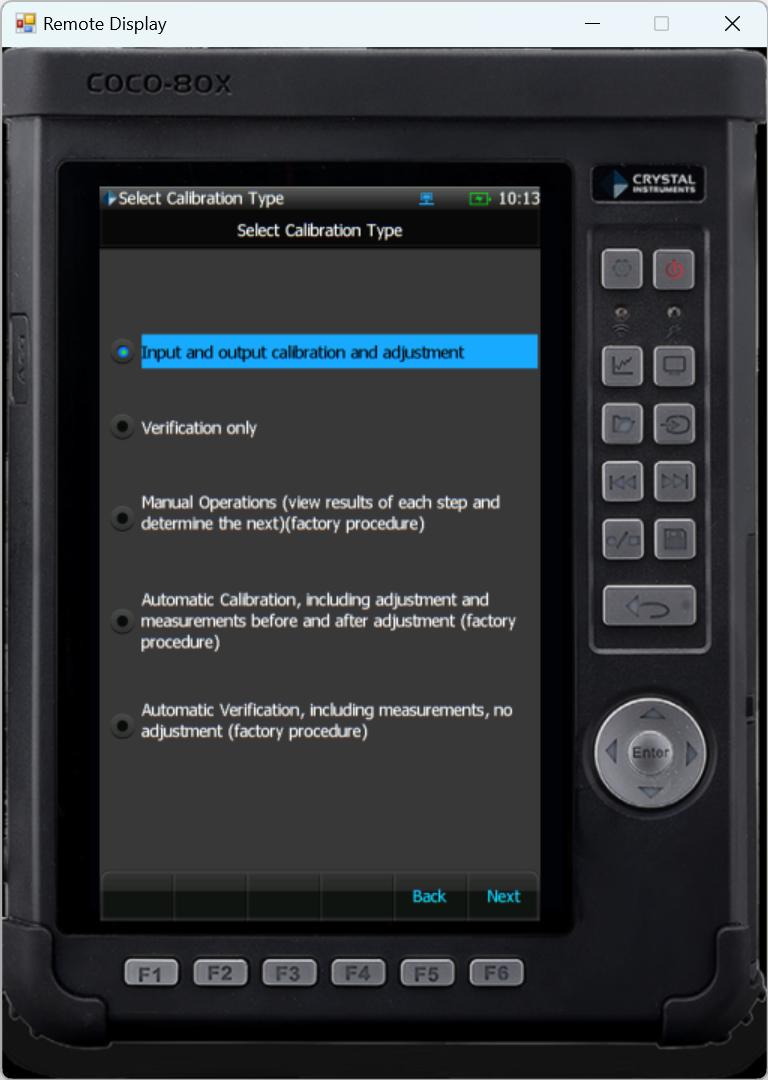
The CoCo will now display some information regarding the calibration process. Press Next to begin.
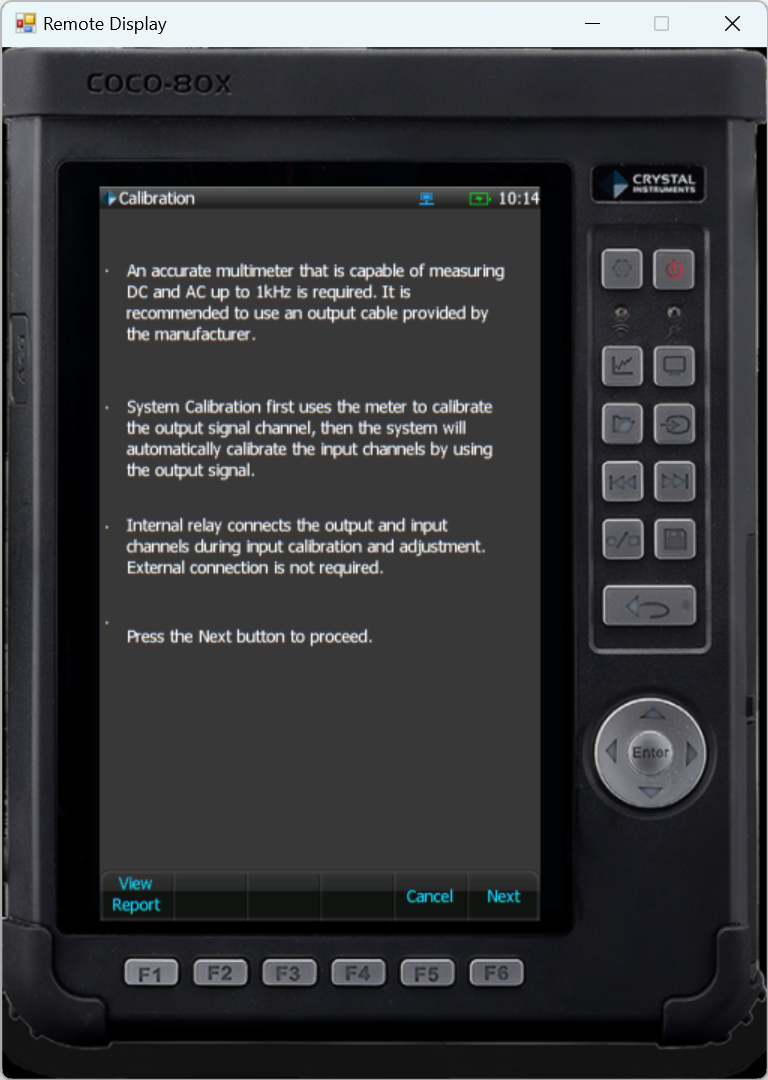
Connect the CoCo output to the multimeter. The CoCo will then give instructions on how to perform the calibration. The operator will need to enter the multimeter readings into the CoCo.
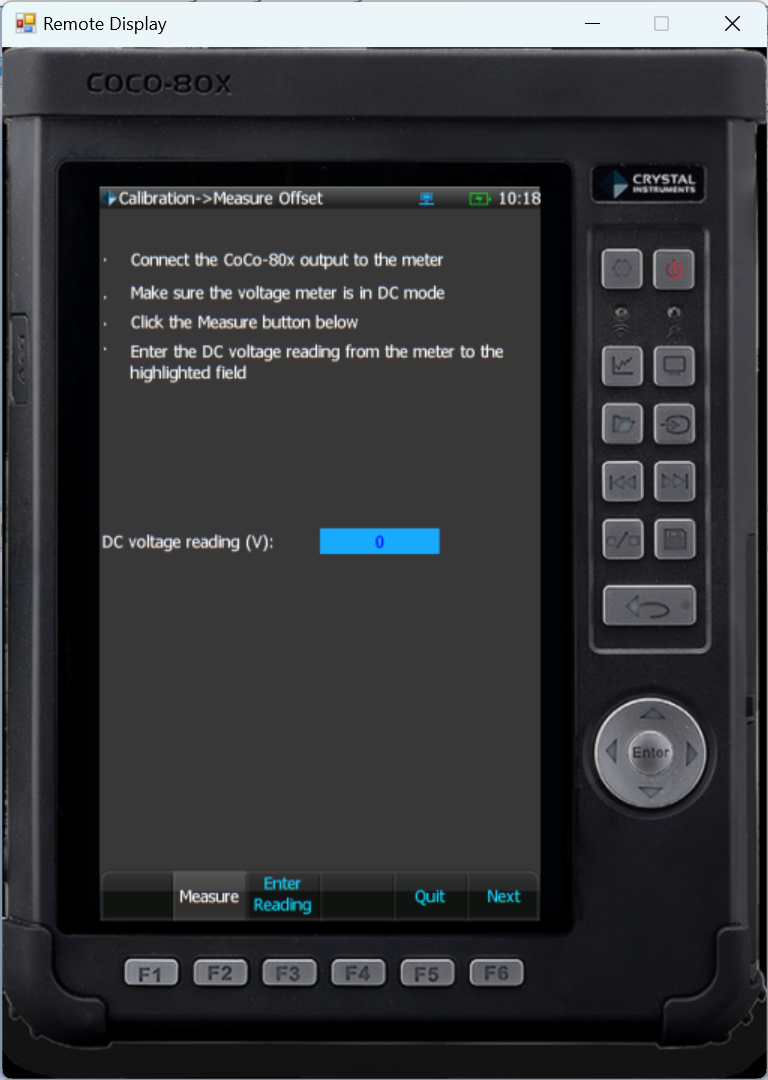
Keep following the on-screen instructions. Both AC and DC measurements will be taken. After all measurements have been entered, the CoCo will validate the input channels. After this a window will appear to insert calibration details such as the operator and calibration date.
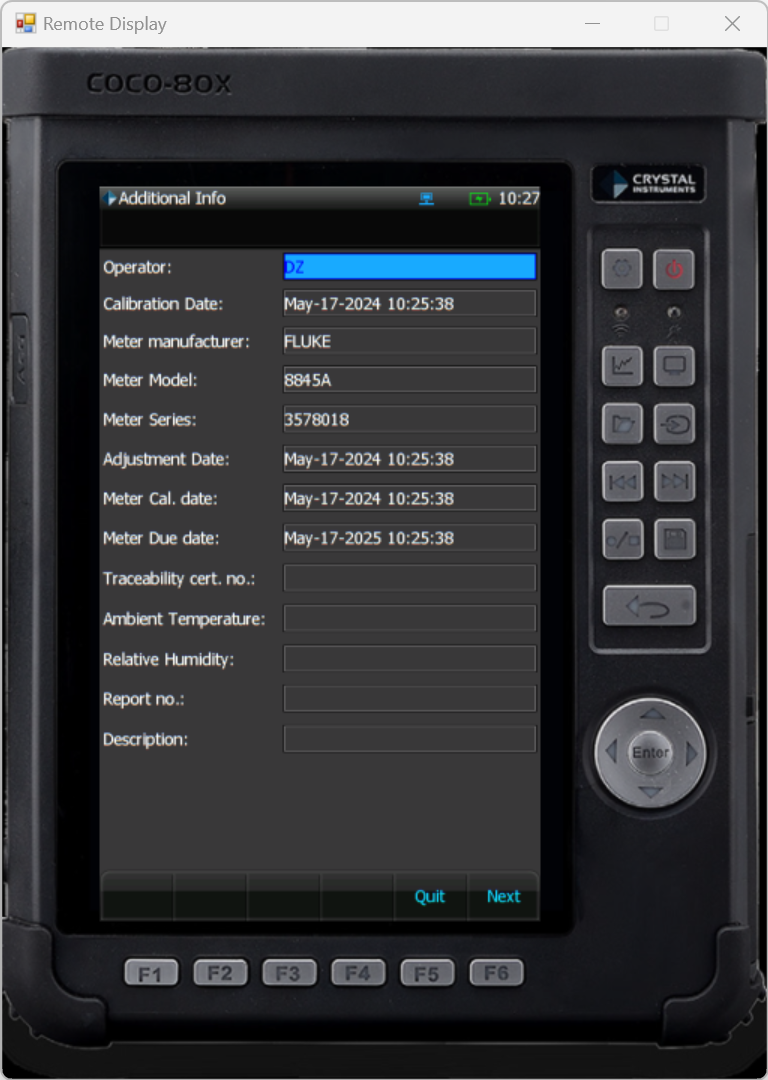
Finally, the CoCo will show the calibration report and what the results were after calibration. If there are any Failed results, the calibration process will need to be repeated until they all PASS.

Once all entries have passed, press Apply on the report screen to apply the adjustments. The calibration process is now complete.
NOTE: If a copy of the calibration report is needed, the Front-End Calibration Tool (FECT) will need to be purchased in order to obtain this report.