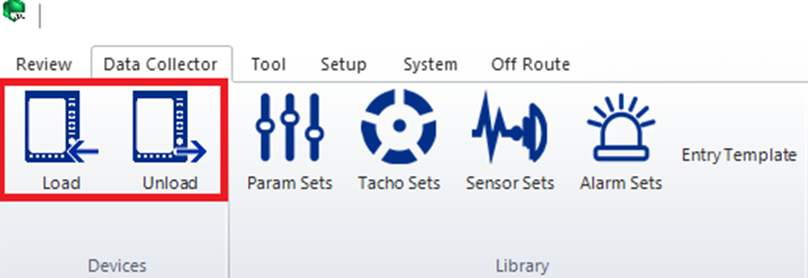Loading and Unloading Data from CoCo
- First Connect your CoCo device by ethernet to your PC.
- In VDS, click Data Collector > in the Devices menu, click Load > Click CoCo device > Select the Device you are using > Click Next > Click Load Factories and Routes > Click Next
- Your VDS will have Factories and Routes to choose to upload to your CoCo device.
Select options to upload > Click Upload > Click Finish
To Unload, follow the same steps from above after clicking Unload from the Devices menu.